The modern world runs on the principle of connectivity. If your connection is weak, you are weak. A reliable internet has become the second closest thing to oxygen because we cannot actively perform our everyday chores without it. The whole sphere is connected to the Internet, from education to entertainment, communication, and work.
It is essential to understand and know that the Internet is technology, too, and like any hardware, it can face issues from time to time. The key to ensuring any breakage does not affect you is to look out and recognize early signs. The sooner you detect issues, the faster you can solve them. This article will explore some common indicators to help you know that your internet may need fixing and when to call Xfinity customer service for rescue. We will also discuss ways to address these issues so you do not have to go around another article.
Slow Internet Speed
One of the most common symptoms is the persistent decline in internet speed. You can call it flu for Internet connection, which might or might not be a big issue. If your downloads and uploads are slow, you are facing constant buffering in streaming videos, and your game lags too much, it might be time to give your internet some medicine. To diagnose, keep a check on your internet’s speed by using online testing tools. You can compare the speed with what your provider promised. Here is how you can address the issue:
- Reboot your router and modem
- Check if you have any background downloads and uploads running
- Try upgrading your internet plan
- Reduce the number of devices
Frequent Disconnects
It is a red flag if your internet keeps going away, disconnecting you from your essential chores. Constant cut-offs and signal drops can cause many problems and disrupt you from completing things on time. Whether in the middle of a work meeting or trying to enjoy a movie, disconnection hurts. The problem mainly comes from faulty equipment, signal interference, or insufficient internet, and here is how you can solve it:
- Check your hardware to make sure there is no damage
- Troubleshoot your device
- Get an expert to help you
Constant signal change
Do you ever feel like your Wi-Fi works better in one room of your house and slows down in the other? It may be because of uneven Wi-Fi coverage. We understand how frustrating it could be. The issue occurs either because your router’s range is weak or because of interference from walls or other devices. The best way to address this issue is to:
- Optimize your router placement and keep it somewhere that gives better coverage
- Increase your bandwidth by subscribing to a better package
Unannounced Time Outs
If you find yourself waiting for websites to load and then see a “loading time out” message, it is a sign that your internet may need fixing. Unresponsive pages and frequent times out indicate that your Wi-Fi has slowed down. This causes a lot of frustration since you cannot even scroll through your desired websites quickly, delaying all the work associated. You can solve the issue by:
- Clearing your browser cache and cookies
- To make sure it is your Wi-Fi causing the issue, try accessing a website with a different browser
- Get an expert on board
Increased Latency and Ping
Ping or latency measures the total time it takes for data to travel from your device to the server. You must be familiar with it if you are into online gaming. Facing a sudden increase in latency will cause blockage and delays in your online activities and give you a tough time for real. You can try solving it by:
- Running a ping test to diagnose the issue
- Update your router firmware
- Get help from your provider
Unusual noises from the router
If your router is making cracking, buzzing, ticking, or clicking noises, it is crying out for help. Any strange noises from your router are a sign of some hardware issue, and you should immediately get a solution. You can:
- Start by checking if there is a loose connection of the damaged cable
- Replace the faulty equipment or get it repaired
- Get your service provider on call
Wrapping it up!
A reliable and strong internet connection is your friend in the never-ending world of digital life. Make sure that you always have a partner and check any signs and symptoms of slow Wi-Fi. The sooner you catch the fault, the faster you can get a solution. Whether you troubleshoot at home or contact an expert internet service provider for help, ensure your internet gets back to speed, supporting all your online chores.
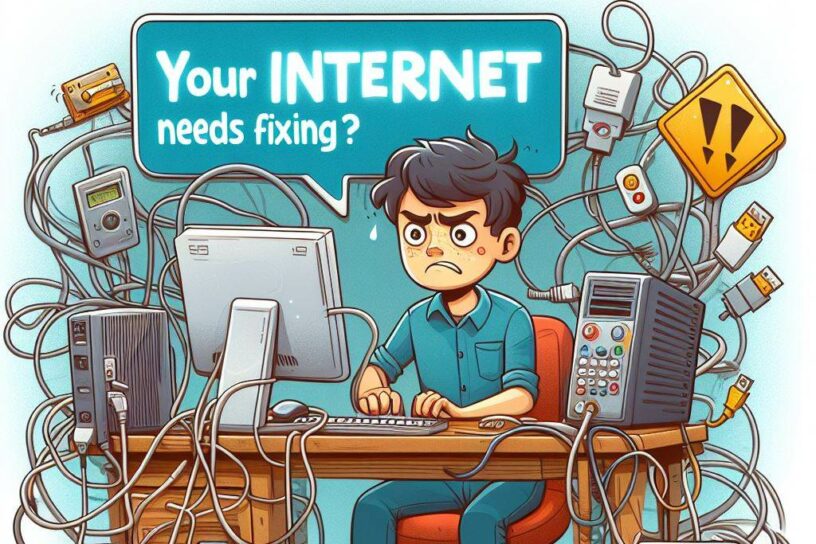
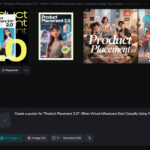








Leave a Reply