Loz is a command-line interface tool that leverages the power of ChatGPT, enabling seamless integration of Unix pipes with other Unix tools.
Getting Started
To begin, execute the following npm command:
$ sudo npm install loz -gNext, add OPENAI_API_KEY=YOUR_KEY in your .bashrc
export OPENAI_API_KEY=YOUR_KEYYou can also clone the repository if you prefer.
How to use it ?
Once Loz is running, you have the ability to start a conversation by interacting with it.
$ loz
Luv: a simple ChatGTP CLI tool
mode: default
> By utilizing a Unix pipe, Loz has the capability to process input from various command-line tools.
$ ls | loz "Count the number of files: "
26 filesConclusion
If you find value in OpenAI’s GPT and frequently use a prompt, then Loz will be useful to you, and you’ll love it! If you don’t see the significance of GPT AI, then feel free to move on! Or perhaps just give it a try, you never know, it might change your mind!
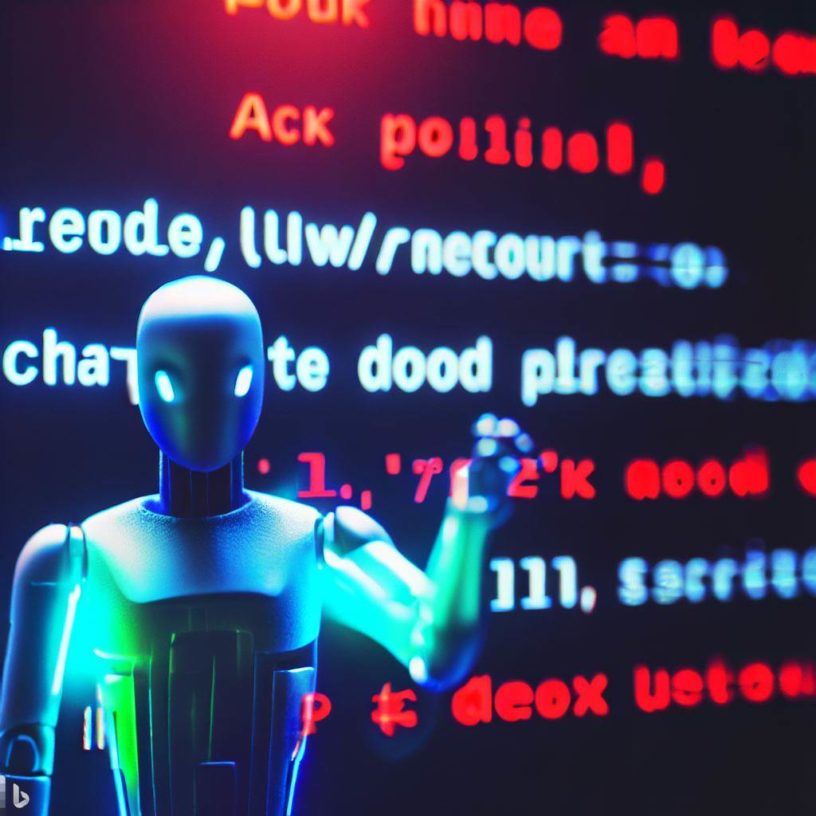



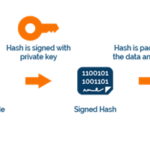




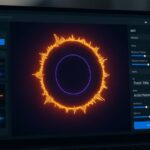
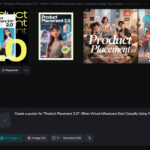
Leave a Reply