AI in web development is commonly used by every other web development company today. Its prime goal – assist development teams and speed up the work on projects.
In the front-end part, AI helps:
- automatically generate UI components;
- select styles and colors;
- optimize responsive design;
- test user experience;
- write part of the JavaScript/React code.
In the back-end part, AI assists with:
- facilitates API creation;
- generates server code;
- optimizes database queries;
- predicts load, and improves security through anomaly analysis.
How can AI accelerate front- and back-end app development and UI/UX implementation?
In the front-end part, AI and web development go together for better results. It assists in generating HTML/CSS/JS code, adaptive components, and interactive elements altogether. It can even dive deeper and accurately select design pallets and advise optimal mockups for a certain project, which significantly saves developers and designers time.
For the back-end part, AI helps create APIs, optimize databases, write server logic templates, and automatically test code. It’s a big part of the work, and it requires the developers to check. But it still saves the team working time, taking on the repetitive tasks on itself.
From the UI/UX side, AI tools analyze user behavior, predict interface weaknesses, and suggest necessary improvements. Does it make sense to use it? Sure, because it lets you quickly implement effective, human-centric, and intuitive designs.
How do AI-powered code generators speed up back-end development?
AI-powered code generators boost back-end development by automatically creating APIs, server templates, and database queries. They help optimize system logic, generate tests, and reduce routine work as well. With such help, developers can focus more on complex tasks and just check the data that AI created.
How can AI help detect and fix bugs more effectively?
At first, AI scanned the code you put in it and, step by step, looked for the anomalies and issues. After the scanning stage, it gives a list of variants on how to solve the issue it found, or acts automatically – generating patches for fixing them by itself. Then, it tested all the changes it made to ensure that all the issues are solved and there is nothing broken in the system logic. It’s fast, it works in real scenarios, and it definitely accelerates the team’s work.
What are the benefits of using AI for automated testing and quality assurance?
Here are the key ones that improve the product testing stage before it goes live.
- Accelerates the testing process by automatically generating test cases.
- Detects complex or rare mistakes that are hard to find when searching manually.
- Reduces human mistakes and the risk of missing bugs.
- Optimizes regression testing after code changes.
- Improves overall product quality and release stability.
- Allows developers to focus on complex logic instead of routine checks.
How do AI tools improve collaboration between front-end and back-end teams?
Best AI tools for web development not only give benefits to company departments, but also improve front-end and back-end teams’ collaboration. How so? As follows:
- automatically generate API documentation;
- synchronize code changes;
- provide consistent data templates and testing integrations;
- reduce misunderstandings and shorten approval times;
- help teams deliver shared features faster.
Can AI reduce development costs and shorten project timelines?
Surely yes. AI offers numerous perks for development and design teams, which speed up their work and even boost the product quality. The most essential option from AI is its ability to automate all repetitive tasks. More time for complex or extra projects, less frustration while doing the simple but time-consuming stuff. What is more, it generates code, creates tests, optimizes databases, and UI/UX design. Overall, it positively affects the whole workflow, the team productivity, accelerates product time to market, and reduces development cost.
What are the future trends in using AI to accelerate website and app development?
Keep an eye on the following AI trends that may improve your upcoming product, too.
- Automatic code and UI/UX components creation based on individual product descriptions or mockups.
- AI designers who independently select colors, fonts, layouts, and adapt interfaces to the target audience.
- Predicting how users act and improving their experience instantly.
- Intelligent back-end and API integration that automatically generates logic and tests system interactions.
- Automated testing and QA with AI to quickly identify bugs and regression issues.
- Low-code/no-code platforms using AI that help you quickly develop prototypes and MVPs, even without advanced coding knowledge.
Conclusion
If you are wondering how to use AI in web development or which development stages benefit more from it – all the answers are in this article. To summarize all the above, AI is a go-to technology that confidently shapes the technological and business world with its outstanding features and easy integration into workflows. It saves your team time, reduces development cost, and assists as a full-fledged team member.








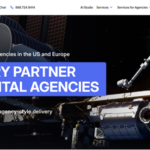


Leave a Reply