Blurry images mess up your design vibe. But guess what? AI swoops in like a superhero to boost those photos. Ever wonder how it all works?
Whether you’re adding sharpness or scaling up without losing quality, AI brings exciting new possibilities for creatives like you.
We’ll explore software that makes magic happen and share tips so you avoid common hiccups. Get ready to dive into the future of stunning visuals as we uncover this amazing tech together!
AI Upscaling: A peek under the hood
AI upscaling uses deep learning to enhance image resolution, akin to how a skilled artist fills in details missing from an initial sketch.
This process involves training algorithms on vast datasets of images. The algorithm learns patterns and structures, allowing it to intelligently predict and add pixels that weren’t originally there.
Think of it as upgrading a blurry photograph into something sharper without having the original high-resolution file – it’s like restoring an old painting using only brushstrokes you already know.
The core technology behind this involves convolutional neural networks (CNNs). They dissect an image piece by piece, analyzing features such as edges and textures. CNNs then reconstruct these details at a higher resolution.
Imagine you’re assembling a jigsaw puzzle with some pieces lost; AI generates those missing bits seamlessly based on existing ones. As it progresses in 2024, expect even more accurate results for creative applications!
Online tools for quick image fixes
AI tools online make image enhancement accessible and fast. You don’t need to download bulky software; instead, use web-based platforms for efficient results. They simplify the process of upgrading resolution by employing AI algorithms to upscale photos directly in your browser.
Take PicsArt’s ai photo extension, for instance. It extends images smartly, enhancing their quality with just a few clicks. These tools cater to users looking for instant improvements without technical hassle.
For those short on time or experience, these user-friendly solutions offer impressive transformations and support the creative process without unnecessary complexity.
Comparing desktop and web-based tools
Choosing between desktop software and web-based tools for AI image enhancement can be a puzzle. Both have unique strengths. Desktop applications like Topaz Labs and Luminar Neo offer powerful features, delivering high-quality results thanks to their comprehensive processing capabilities.
With desktop tools, you enjoy advanced controls and fine-tuning options. They’re akin to having a full toolbox at your disposal for any creative challenge. However, they demand more system resources and may require longer installation processes.
In contrast, web-based platforms provide quick fixes without heavy installations. You just need an internet connection to access features that simplify upscaling tasks on the go, ideal if speed or convenience is your priority.
Key tips for optimizing image quality
Maximizing image quality involves careful consideration. Use these practical tips to enhance visuals effectively using AI tools.
- Select the right tool: Choose software that suits your project’s specific needs and goals.
- Use high-quality sources: Start with the best possible original images to ensure effective upscaling.
- Mind the edges: Focus on maintaining sharpness in crucial areas like edges and fine details.
- Experiment with settings: Adjust settings within your tool of choice to find optimal enhancement levels.
- Monitor file sizes: Keep an eye on file sizes after upscaling, balancing between quality and loading times.
Conclusion: Elevating your images with AI tools
AI is transforming image resolution, offering a fresh approach for web designers seeking to boost visual appeal. By using tools like Topaz, Luminar Neo, and PicsArt online options, you achieve sharper images efficiently.
Embrace these advancements as part of your creative toolkit. This integration will help in delivering standout digital experiences that captivate audiences and meet modern design demands effortlessly.
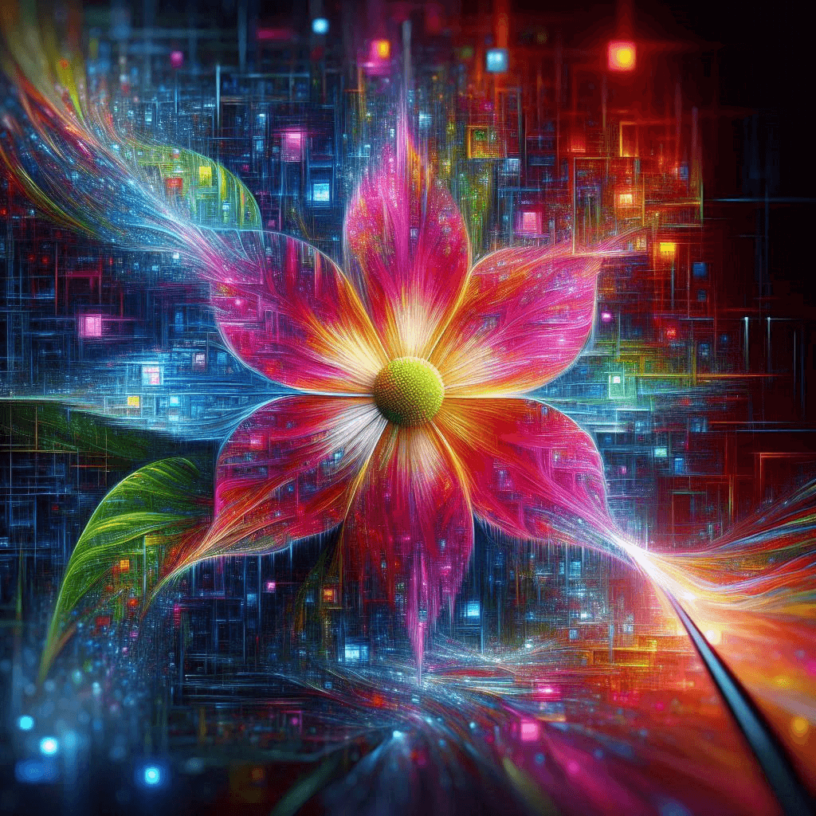







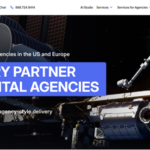


Leave a Reply