In today’s digital age, converting file formats has become an essential task for many.
Whether you’re a student, professional, or hobbyist, finding the best file format conversion software can make a significant difference in your workflow.
This blog post will guide you through the process of selecting the right tool for your needs.
So, read on to learn more!
Look into the supported file formats
When choosing a file format conversion software, the first thing to consider is the range of supported file formats. It’s crucial to select a tool that can handle all the file types you need to convert.
Some software may only support basic formats like:
- Word
- Excel
However, if you work with more specialized or uncommon file types like CAD drawings or audio files, you’ll need to find a tool that offers those conversions as well. If you’re also working on Word to PDF conversions, ensure that the software supports those as well.
It’s also worth considering if the software supports batch conversions. This allows you to convert multiple files at once. This feature can save time and streamline your workflow by avoiding manual conversions one by one.
Consider conversion speed and quality
The speed and quality of the file conversions are also important factors to consider. Some software may offer fast conversion times. But, at the cost of reduced quality.
It’s essential to find a balance between speed and quality that meets your needs. If you need high-quality conversions for professional or academic purposes, it may be worth sacrificing some speed for better results.
If there is an issue with the quality of a conversion, it should also be easy to make adjustments and try again. Look for software that allows for customization and editing of converted files.
Factor in ease of use and user interface
Another crucial aspect to consider is the ease of use and user interface of the file conversion software. The last thing you want is a complicated and confusing tool that takes hours to figure out.
Look for software with a simple, intuitive interface. It should allow you to easily navigate through the conversion process. It should also offer helpful features like drag-and-drop functionality or step-by-step instructions.
Look into batch conversion capabilities
As mentioned earlier, batch conversion capabilities can save you time and effort when converting multiple files. However, not all software offers this feature. So, it’s essential to check before making your decision.
If batch conversions are essential for your workflow, be sure to select a tool that offers this capability. It will make a significant difference in your productivity and efficiency.
Batch conversion capabilities are also useful if you need to convert large numbers of files regularly. Some software even offers automated batch conversions. This allows you to set up tasks and let the software do the work for you.
Consider the quality of output files
The primary purpose of digital file format conversion is to maintain the quality and integrity of the original file. However, some software may result in distorted or low-quality output files.
Before choosing a tool, it’s crucial to test its conversion capabilities and ensure that the output files are of high quality. This step will save you from potential frustrations and setbacks down the road.
The output quality is especially important for professional or academic work, where accuracy and clarity are crucial.
Factor in customization options
Some file format conversion software may offer customization options, allowing you to adjust the output files’ settings to your specific needs. These options can include adjusting:
- image resolution
- font styles
- page layout
If customization is important for your conversions, be sure to select a tool that offers these features. It will give you more control over the final output and ensure that it meets your requirements.
Look into platform compatibility
It’s essential to consider the platform compatibility of the file format conversion software. Some tools may only work on specific operating systems or devices, which can limit your options.
Be sure to choose a tool that is compatible with your preferred platform, whether it’s Windows, Mac, or mobile devices. This step will save you from potential compatibility issues and ensure a smooth conversion process.
Consider security features
When dealing with sensitive or confidential files, it’s crucial to choose a file format conversion software that offers security features. This can include password protection or encryption options to safeguard your data.
It’s also essential to research the software’s reputation and ensure that it has robust security measures in place. Your files’ safety should be a top priority when selecting a tool for file conversions.
Factor in integration with cloud services
With the rise of cloud storage and file-sharing services, it’s becoming increasingly important for file format conversion software to offer integration with these platforms. This feature allows you to easily convert files stored in the cloud without having to download them first.
If you frequently use cloud services for storing or sharing files, be sure to choose a tool that offers this capability. It will save you time and make your workflow more efficient.
Look into customer support and updates
It’s essential to consider the level of customer support and frequency of updates for the file format conversion software. Updates can bring new features and improvements, while good customer support can assist when you encounter issues or have questions.
Research the software company’s reputation and read reviews from other users to get an idea of their level of customer support. It’s also worth checking if they offer regular updates to ensure that your tool stays up-to-date with any changes in file formats or technology.
Choose the right software for file format conversion
Selecting the right file format conversion software is crucial for various professionals and individuals in today’s digital age. By following this guide, you can find the best tool that meets your specific needs.
Be sure to thoroughly research and test different options before deciding to ensure a smooth and efficient workflow for all your file conversions. So go ahead and start converting those files with confidence!
Should you wish to read more topics, head to our blog. We’ve got more!








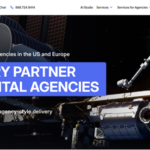

Leave a Reply