In the WordPress world, the choice of plugins is simply enormous, especially when it comes to determining the best tools to optimize your site. With a plethora of options available, finding plugins that suit your specific needs can be a challenge. This article aims to simplify this task by exploring a selection of the most essential and effective plugin types to enhance the functionality and efficiency of your WordPress site.
Optimize your site with a caching plugin
Caching plugins significantly enhance the performance and loading speed of your site. They work by storing static versions of your web pages, minifying HTML, CSS, and JavaScript code, thereby reducing the load on your server and enabling visitors to access your content more swiftly. By reducing page loading times, you enhance the user experience, slightly boost search engine rankings, and decrease bounce rates. By wisely selecting a caching plugin and configuring it properly, you can thus enhance the overall performance of your site while providing a smoother browsing experience for your users.
SEO optimization
SEO optimization, crucial for enhancing your site’s visibility on search engines, can be greatly improved with the support of SEO Services and dedicated WordPress plugins. These plugins offer a plethora of tools and functionalities to optimize your content, meta tags, URLs (redirection, etc.), and much more. They can also assist in analyzing your site’s SEO performance and identifying improvement opportunities. By integrating features such as automatic generation of XML sitemaps, structured data management, and redirection management, these plugins simplify the implementation of SEO best practices, enabling you to increase organic traffic and achieve better rankings in search results.
Insert script or CSS in the header or footer
Inserting scripts or CSS into the header or footer of your WordPress site can be essential for customizing and extending its functionalities. Plugins dedicated to this task offer a convenient solution for easily adding custom code without the need to manually modify theme files. This allows, among other things, the integration of tracking scripts, such as Google Analytics, or advertisements with Google AdSense. By using a quality plugin, you can efficiently manage the insertion of scripts and CSS, ensuring seamless integration of your custom code into your WordPress site.
Table of Contents
The Table of Contents is a handy tool for organizing and structuring the content of articles on your WordPress site. Plugins dedicated to this feature offer a convenient solution for automatically generating a dynamic table of contents from your articles or pages. This functionality allows users to navigate easily through your content by accessing different sections and subsections directly. These plugins also enable you to easily disable the addition of a table of contents on articles where it’s not suitable.
Securing your site
Securing your WordPress site is a crucial step in protecting your data (and that of your clients) and preventing cyberattacks. Security-focused plugins offer a range of features to enhance your site’s protection. These plugins may include Firewalls, Malware Scanners, Two-Factor Authentication, and more. They also allow you to change access to the login page, among other features.
Conclusion
In conclusion, WordPress plugins offer a myriad of possibilities to customize, optimize, and secure your website. Whether you aim to enhance its functionalities, strengthen its security, or optimize its SEO, there are plugins tailored to every need. However, it is crucial to carefully select the plugins to use, prioritizing quality, compatibility, and the reputation of developers.









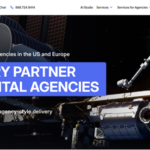

Leave a Reply