Website speed plays a critical role in user experience, search engine rankings, and overall digital success. In today’s fast-paced online environment, even a few seconds of delay can lead to lost visitors and missed opportunities. One of the most effective ways to enhance your site’s performance is by using minification tools. This article explains why minify CSS and JavaScript, explores the benefits of online minification tools, and provides actionable tips for improving website load times.
What is minification?
Minification is the process of removing unnecessary characters, spaces, and formatting from code files like CSS, JavaScript, and HTML. This process reduces file size without affecting how the code functions, making it quicker for browsers to load and display web pages.
For example, consider a CSS file that includes comments, white spaces, and long variable names. By removing these, the file becomes smaller and easier for browsers to read. This results in faster load times, which benefits both users and search engines.
Why minify CSS and JavaScript?
Minifying CSS and JavaScript can have a significant impact on website performance. Here’s why:
- Faster page load speeds
Smaller files mean faster downloads. When users access a site, their browsers download CSS and JavaScript files. Minified files reduce the time required for this process. - Improved SEO rankings
Search engines like Google prioritize websites with fast load times. By optimizing your code through minification, you improve your chances of ranking higher in search results. - Better user experience
Visitors expect web pages to load within seconds. Minification helps ensure a seamless and frustration-free experience. - Reduced bandwidth usage
Smaller files consume less bandwidth, which is particularly important for mobile users or sites with high traffic volumes. - Cost savings
Minification can reduce hosting and data transfer costs, especially for businesses that handle large amounts of traffic.
Benefits of online minification tools
Online minification tools offer a convenient way to optimize your website’s code without needing extensive technical knowledge. Here are some advantages:
- Ease of Use
Most online tools are designed for simplicity. You can paste your code into a tool, click a button, and receive a minified version in seconds. - Time Efficiency
Manual minification can be time-consuming and error-prone. Online tools automate the process, saving you valuable time. - Error-Free results
Quality tools ensure that the functionality of your code remains intact after minification. They are built to avoid common mistakes that could break your website. - Compatibility
Many tools support multiple file types, including CSS, JavaScript, and HTML, making them versatile solutions for web developers. - Cost-Effectiveness
While some tools are premium, many offer free versions that deliver excellent results, making them accessible to everyone.
Step-by-Step guide to optimizing load times with minification tools
- Evaluate your Website’s performance
Start by assessing your site’s current load times using tools like Google PageSpeed Insights or GTmetrix. These tools highlight areas that need improvement, including unoptimized code. - Choose the right minification tool
Select an online tool that suits your needs. Popular options include:- Minify Code: Ideal for small tasks and individual files.
- Terser: Advanced tool for JavaScript minification.
- CSSNano: Tailored for CSS files.
- Upload or paste your code
Open your chosen tool and upload or paste the CSS, JavaScript, or HTML code you want to optimize. - Review and test
After minification, download the optimized file and test it on a staging environment. This ensures the code works as expected without errors. - Integrate the minified files
Replace your original code files with the minified versions on your live website. Update references in your HTML files accordingly. - Monitor performance
Reevaluate your website’s load times to measure the impact of minification. Tools like Google Analytics can also help track user behavior improvements.
According to a leading web development specialist from the leading web design company in Houston Texas OWDT, “Minification is one of the simplest yet most effective techniques for improving website performance. By reducing file sizes, businesses can not only enhance user experience but also achieve better SEO results.”
Common mistakes to avoid during minification
While minification offers numerous benefits, there are potential pitfalls to watch out for:
- Overlooking backups
Always back up your original files before minification. If something goes wrong, you’ll have a safety net. - Skipping testing
Minified files may sometimes cause issues, especially with complex JavaScript. Testing ensures that functionality remains intact. - Ignoring cache updates
After replacing files, clear your website’s cache to prevent users from loading outdated versions. - Not combining minification with other strategies
Minification works best when combined with other techniques like image optimization, lazy loading, and content delivery networks (CDNs).
Additional optimization tips beyond minification
To maximize the benefits of minification, consider implementing these complementary strategies:
- Use a Content Delivery Network (CDN)
CDNs store copies of your website on multiple servers worldwide, reducing load times for users across different locations. - Enable browser caching
This allows visitors to store parts of your website locally, reducing the need for repeated downloads. - Optimize images
Compress images using tools like TinyPNG or ImageOptim to further reduce file sizes. - Implement lazy loading
Load images and videos only when they come into the user’s view, saving bandwidth and improving speed. - Reduce redirects
Minimize unnecessary redirects, as they add additional load time for users.
Conclusion
Optimizing website load times is no longer optional in today’s competitive digital landscape. Minification tools provide a straightforward and effective solution for improving performance, boosting SEO, and delivering a better user experience. By understanding why minify CSS and JavaScript and leveraging the benefits of online minification tools, you can take your website to the next level.

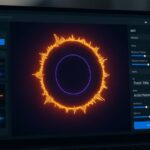









Leave a Reply