Social media is rapid, but music sustains it. Static text posts—quotes, captions and/or inspirational lines—are welcomed, but they get buried in a flood of feeds that will lose your post within seconds. What if you were able to make those words have rhythm, movement, and life? That’s where a lyric video generator like Pippit revolutionizes, turning plain lines into energetic, shareable items that hold attention way longer than a static square of text ever could.
With Pippit, designers, brands, and even casual users can do more than post words. They can bring them to life, match them with music, and make mindless scrolling an engaging, emotional experience. Rather than a quote read and discarded, it’s now a visual spectacle—a micro-piece of art that individuals desire to share, save, and sing along to.
Let’s look at why moving words are more effective than still ones, and how animated lyric text is becoming one of the strongest story-telling tools on social media.
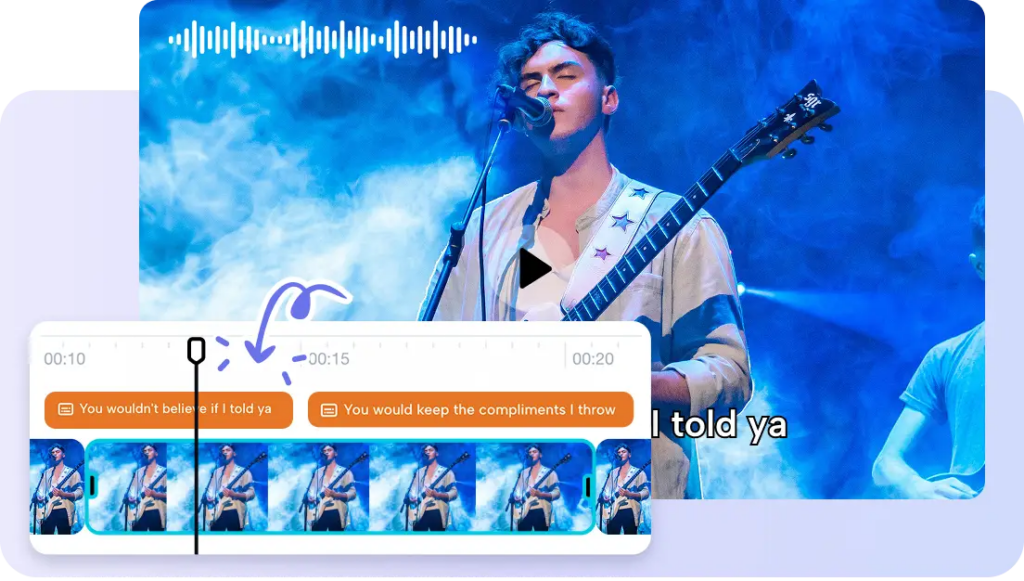
The psychology of motion: why words move us more when they literally move
Our brains are programmed to detect movement. Scroll through a busy feed, and your eyes will glance right over stagnant quotes in block letters—but they’ll stop the instant words begin to shift, bounce, or sync to a rhythm. Because moving words don’t just communicate meaning—they communicate energy.
And for creators, this is the magic formula. Animated lyrics draw upon:
- Rhythm-wise recognition: Our brains instinctively lock into rhythm, so if words adhere to the beat, they become more engaging.
- Emotional enhancement: Panning text can evoke the sense of the song – gentle fades, for example, for ballads, whereas jarring jumps could be used for hype songs.
- Retention: When an audience is gently stimulated with multiple senses simultaneously, they are bound to remember the content and want to see it again.
A still post is language only! Animated lyrics are a multi-sensory event for the audience through image, sound, and tempo that they cannot help but to process.
Transforming captions into micro-music videos
Consider the ways humans already engage with text on social media: captions beneath selfies, single lines on Stories, or inspirational quotes in carousels. Now envision swapping out those static forms for brief lyric-formatted edits that look and feel like miniature music videos.
This strategy hits a few different groups pretty well:
- Influencers can take their captions and animate them into short lyrical reels. Those feel more cinematic.
- Not so casual, you know. Brands have a shot at repurposing ad slogans too. They turn them into animated lyric snippets. Pair those with trending sounds, and it works.
- Musicians build hype for unreleased songs this way. They tease short animated lyric lines. Right before the official drop hits.
It’s content recycling—but with panache. Rather than re-working something from the ground up, creators can snatch a line from a caption or quote post and input it into lyric animation, instantly elevating the mood.
When tidy visuals leave room for the message
Occasionally, creators inherit material that’s filled with unnecessary text: captions embedded into a meme, vintage logos watermarked in the corner, or subtitles that aren’t relevant to the new story. That’s when it’s necessary to remove text from video prior to making a lyric edit. By clearing the distractions, the new animated words can be the stars of the show.
Minimalism intensifies attention. Rather than battling with mess, your lyrics are the star. Fans connect more intensely when the visuals appear deliberate, refined, and streamlined.
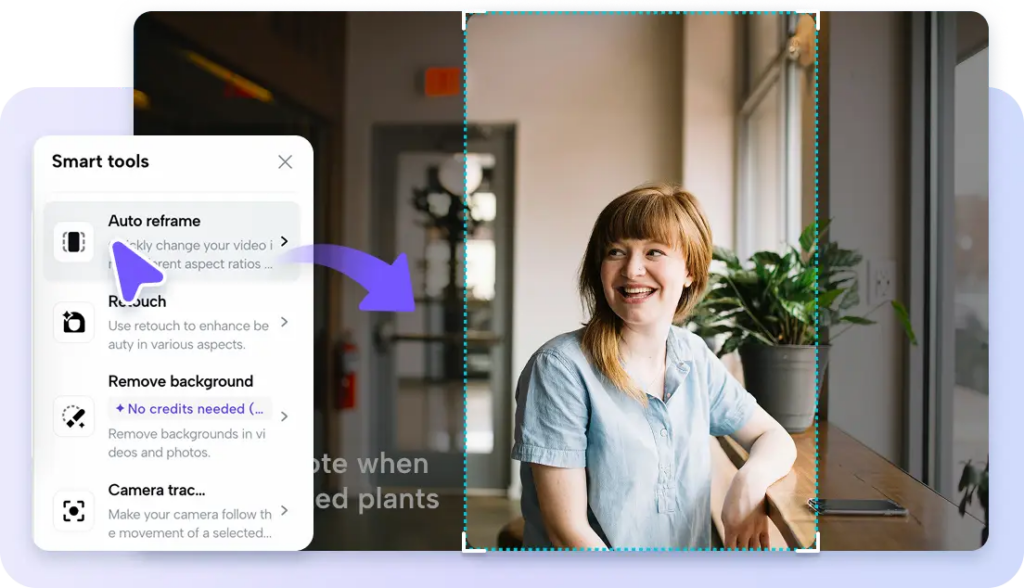
How lyric animation combines with other creative tools
Lyric generation is potent by itself, but it also teams up well with other editing pipelines. For example:
- A URL to video converter allows quick snagging of material from the web, revamping it, and substituting your own animated lyrics with a new spin.
- Combining lyric edits with reversed footage or slowed-down shots adds dramatic cinema.
- A mashup process—such as mixing lyric animation with filters or split-screen cutting—can turn a single concept into a series of content.
It’s this stacked imagination that distinguishes casual postings from virality-worthy edits. Lyric tools provide you with a flexible building block, and other tools assist in enhancing the impact.
Storytelling through typography
Text is not just words—it’s shape, pace, and personality. Thing is, animated lyric videos really make typography come alive in a cool way. Each style choice you make can totally shift the meaning behind a post.
- Bold all-caps text works great with those hype beats. It’s pretty much perfect for workout reels or fashion clips.
- Sophisticated script fonts paired with slow fades. They fit right in for romantic stuff or inspirational content.
- Bouncy playful animations line up with comedic timing. You know, for skits and memes.
By embracing font design, artists can transform even the most basic motivational quote into a micro-narrative. Rather than passive observers, the audience feels drawn into the performance.
Step into the process: animating lyric content with Pippit
Now how exactly do you make static quotes come alive? Pippit makes it simple and straightforward. Here’s a step-by-step to transform your captions into animated lyric pieces of art.
Step 1: Access Pippit’s video editor
First, log in to your Pippit account, and from the homepage, go to Video generator. In the Video generator section, select Video editor to enter the editing workspace. This workspace has all the tools you need to prep your video to generate lyrics.
Whether you have a song, rap, or freestyle project, this step lets you easily incorporate lyrics into your video.
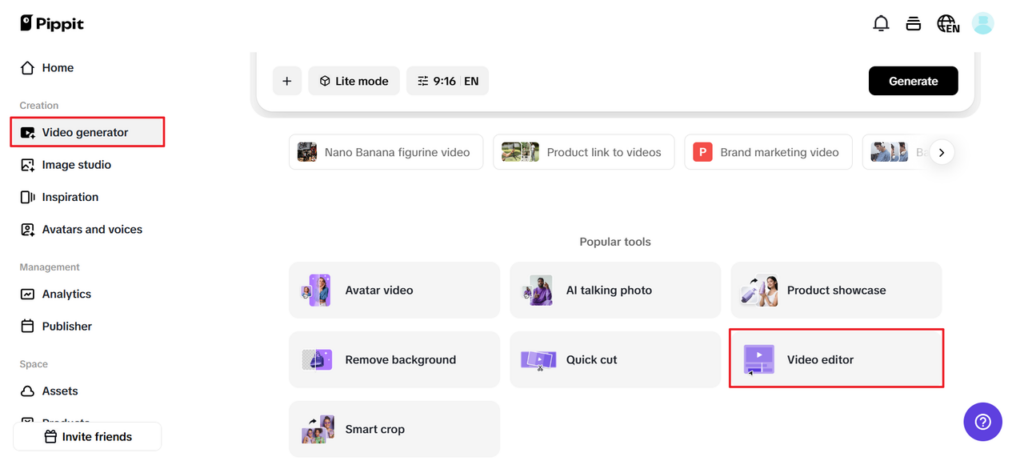
Step 2: Add your video
Click the Upload icon in the editing panel, or simply drag and drop your video file right into the timeline. You can select videos on your device or access your cloud storage media. The video loads immediately into the timeline, where you can preview it to be sure it’s ready for editing. This process sets your video up for automatic lyric creation so that you can continue easily.
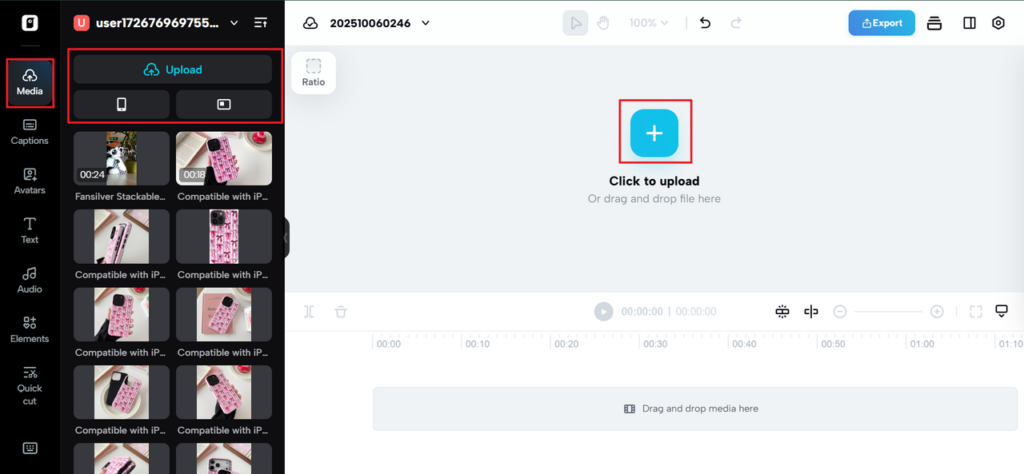
Step 3: Make auto lyrics and download your video
Following the upload of your video, click on the Captions tab to navigate to the left panel of your video editor. Click on the Auto Lyrics option, which uses AI to automatically detect audio in your video and generate lyrics that correspond to that audio. The lyrics that appear on screen will be perfectly timed to your audio track, making them ideal for music videos, promotions, and shows, etc. After viewing your lyrics, you can edit their content (text) or edit their time to fit your preferences.
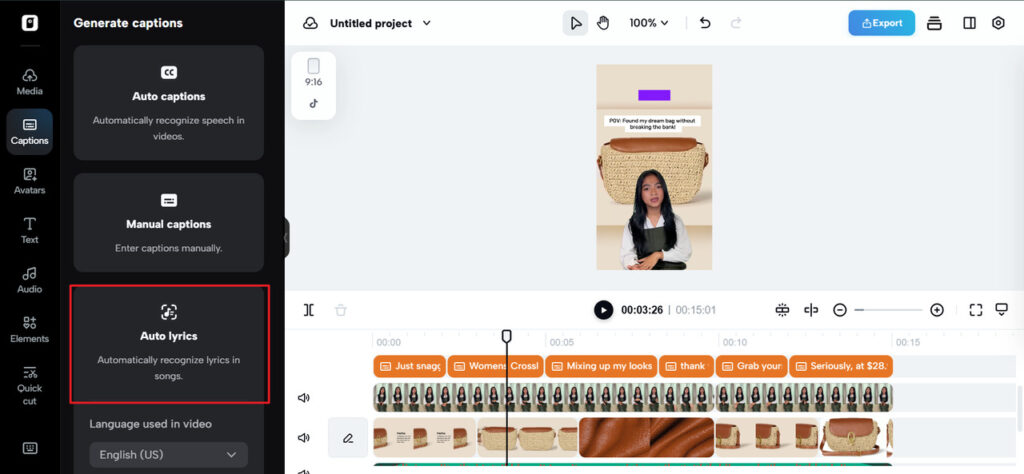
Once you are happy with your changes, click the Export button which will save your high-resolution export, ready for you to post your clips/videos to YouTube, Instagram, TikTok, or where applicable.
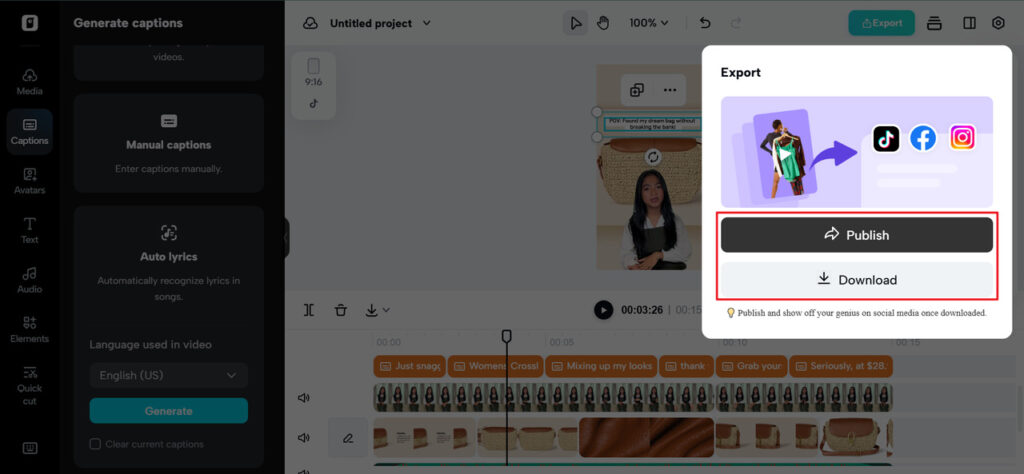
Why animated lyrics keep audiences coming back
Animated lyric posts don’t only increase one-time engagement; they create repetition. Your followers figure they will see something fresh and full of feeling on your page. It is interactive too. Not just plain old static words. That kind of thing hooks them. They end up waiting for whatever you post next.
This lively approach helps you stick out in those crowded markets. Pretty much everyone else just puts up screenshots or boring text layouts. You are creating stuff that feels like music. It is alive. And it is all your own style.
Make every word come alive with Pippit
The difference from plain quotes to videos with moving lyrics. It is like the gap between getting seen one time and sticking in minds for good. Social media really goes for creative ideas. Lyric animations happen to be a simple way to change your words into shows that spark shares. They get comments too. And real connections.
Pippit’s lyric video tool lets you switch from still stuff to full-on movie in just a few clicks. No need for fancy editing skills. You are set to stop just posting words. Start getting people to feel it instead. Fire up Pippit right now. Let that next quote really sing!








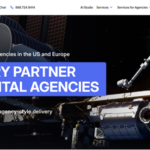


Leave a Reply