Entity-Relationship Diagrams (ERDs) serve as visual maps, showing connections between entities like people, objects, or ideas in a system. They are widely used in software engineering and business information systems for designing or troubleshooting databases.
ERDs use symbols such as rectangles for entities, diamonds for relationships, and ovals to represent attributes. Lines connect these elements to illustrate their interactions.
These diagrams provide a clear visual framework that simplifies complex data relationships, making them easier to grasp and implement in practical applications.
So, understanding Entity-Relationship Diagrams is crucial for developers aiming to create efficient database structures.
The basics of Entity-Relationship Diagrams for developers
Entity-Relationship Diagrams lay the groundwork for understanding database systems. They illustrate entities, which can be anything from people to concepts, and show how these entities interact through relationships. Think of ERDs as blueprints for databases, outlining each component’s role and connection.
Developers often use rectangles to represent entities, diamonds for relationships, and ovals for attributes – each playing a vital part in the system’s structure. Connecting lines demonstrate how entities relate to one another within the database environment.
This foundational knowledge helps developers visualize data structures clearly before they build or modify complex databases, ensuring better design decisions right from the start. With this clarity, project efficiency increases significantly.
Key components in ER Diagrams
ERDs consist of essential components that create a complete picture of database systems.
At the core, entities represent real-world objects or concepts, depicted by rectangles. Attributes, shown as ovals, describe characteristics unique to each entity.
Relationships connect these entities using diamonds to illustrate how they interact. Lines link these elements together to form the overall diagram structure.
With an AI ERD diagram maker, developers can visualize entities faster and more accurately. This tool simplifies constructing complex diagrams by automating connections between components and enhancing efficiency in the design process.
By understanding these key parts, developers can build robust databases that are both efficient and easy to navigate.
Understanding symbols and notations
Understanding the visual vocabulary of ERDs is crucial for effective communication among team members working on complex projects.
Clear notation ensures that everyone interprets the diagram consistently, reducing miscommunications and errors during the development stages.
Mastery of the symbols used in ERDs empowers developers to create intuitive database models effortlessly.
Common Mistakes When Creating ERDs
Developing Entity-Relationship Diagrams can sometimes lead to common pitfalls. A frequent error is overlooking the distinction between entities and attributes, resulting in unclear diagrams. Entities should represent unique objects or concepts, while attributes describe their properties.
Another mistake involves failing to properly define relationships between entities. Ambiguous connections can confuse team members and complicate database design.
Inconsistent notation use also poses challenges, leading to misunderstandings among developers interpreting the diagram differently.
To avoid these issues, standardize symbols across your project for consistency.
Additionally, ignoring scalability might limit future modifications. Planning for growth by incorporating flexible designs helps ensure that databases remain robust over time as needs evolve.
Practical applications in software development
Entity-Relationship Diagrams play a vital role in various software development scenarios. They offer developers a clear roadmap to construct and optimize databases efficiently.
Some practical applications include:
- Database design. Provides a structured framework for designing database schemas.
- System analysis. Helps analyze system requirements by visualizing data flow and interactions.
- Software engineering education. Serves as educational tools for teaching relational database concepts.
- Project management. Facilitates communication between developers and stakeholders through visual representation of data models.
By utilizing ERDs, teams can streamline the design process, reducing errors and enhancing collaboration across projects.
The takeaway
Understanding Entity-Relationship Diagrams is about more than just grasping symbols and notations; it’s about unlocking the potential of efficient database design.
Embrace these tools to enhance clarity and precision in your projects. With practice, you’ll find ERDs become an invaluable asset, transforming complex data structures into accessible frameworks that drive successful software development outcomes.

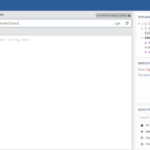









Leave a Reply