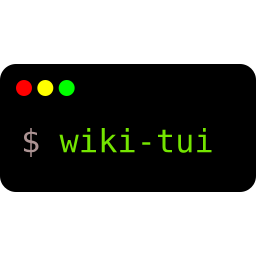
Are you a Wikipedia enthusiast? Can’t live without your terminal? If you answered yes to both, then Wiki-TUI is for you. This TUI (Text User Interface) client, written in Rust, allows you to search and browse Wikipedia directly from your terminal.
Features of the WIKI-TUI include (I quote what the tool’s website says.):
- Rich search results (result previews, more information on results, continue the current search)
- Open articles in layers (press Esc to close a layer)
- A Table of Contents with support for jumping to the section in the article
- Rich article view (functioning links, lists, headers)
- Switch the language of an article
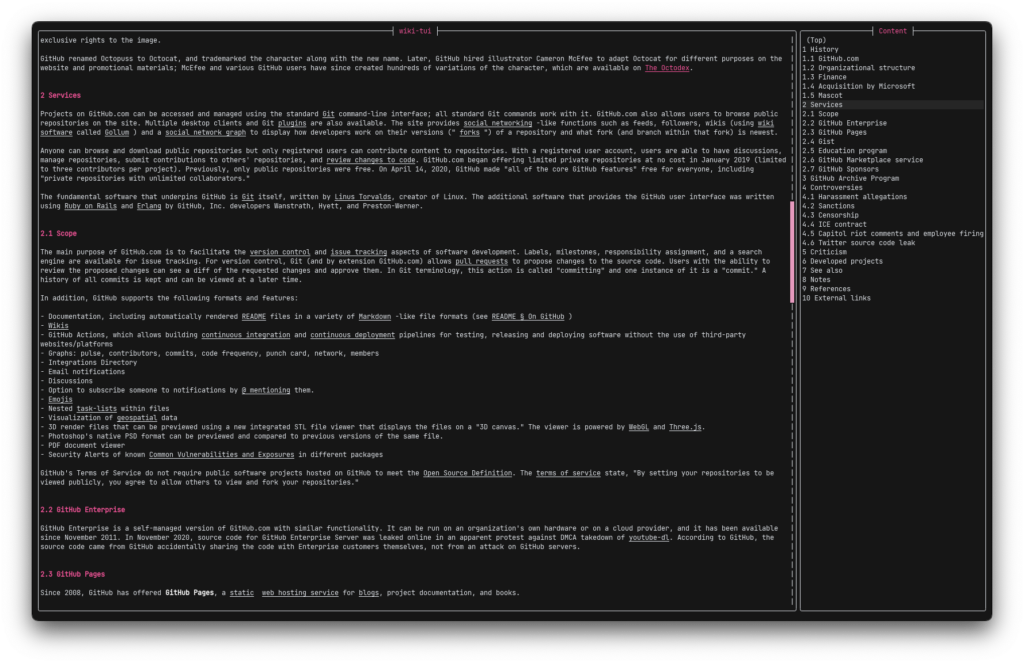
VIM-like Keybindings: Be careful, anti-VIM folks—you might find yourself stuck forever… ^^
This tool is quite minimalist, which is quite handy and fast. If, like me, you’re tired of Chrome launching 50 processes and slowing down your PC, then WIKI-TUI might help save some resources.
Wiki-TUI is still under active development. If you want to contribute to this project: Github wiki-tui
If you have any cool tools you’d like to share, feel free to mention them in the comments.

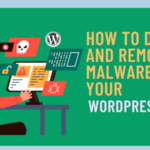






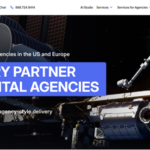

Leave a Reply