What’s cooking, Bash enthusiasts? Today we’re diving into the nerdy nook of string comparison in the bash shell. Why should you care? Well, because knowing how to properly compare strings is super handy and full of surprises.
So sit tight! We’ll be slicing and dicing through syntax quicker than you can say “if statement”. Get ready to level up your script game by mastering this essential operative skill.
String Theory in Bash: The Basics
All right, gather ’round; it’s time to lay down some foundational concepts before we launch into the wild world of string comparison. In Bash, strings are just sequences of characters that you’re gonna wanna inspect, analyze or manipulate. And when I say “compare,” what I’m really talking about is checking if these bunches of characters are identical twins, distant cousins, or complete strangers.
First things first, remember your friendly neighborhood equals sign `=`? Yeah, that guy’s not just for assigning values anymore. He’s also your go-to for a basic string comparison. Put two strings on either side of him within a test command `[[ ]]` and voilà – you’ve got yourself a comparison. But as we’ll see shortly, when strings step into an alleyway scrap in Bash City, there’s more than one way to throw a punch. So stick with me!
The Matchmakers: `==` vs `!=`
Let’s kick it up a notch! When you’re comparing strings in Bash, the matches and mismatches stir up some real drama. Enter stage right: the double equals `==`. This operator is like asking if two strings are long-lost siblings. Throw it into your script within double brackets – `[[ $string1 == $string2 ]]` – and if they match, you’ll get a truthful nod back from Bash.
Now, what about when things don’t line up? That’s where the not-equals operator `!=` struts in. If two strings look at each other funny and there’s no family resemblance, this is the tool for the job. By scripting an inequality test – `[[ $string1 != $string2 ]]` – you can execute commands based on their distinctive differences.
Remember folks, although these operators sound like strict grammar school teachers, they’ve got a fun side too — especially when wildcards or regex patterns enter the chat. But that’s a story for a more in-depth guide on bash string comparison! Stay tuned to explore how string comparison gets really spicy with patterns and regular expressions.
“Exact Change Only”: The Case-Sensitive Conundrum
Now we’ve hit the case-sensitive crossroads, where uppercase and lowercase characters don’t see eye to eye. In the Bash-iverse, `A` is not the same as `a` when you’re in the default mode — it’s a bit of an elitist like that.
So what if you want to play it cool and treat ‘Apple’ and ‘apple’ as twin fruits from the same branch? That’s when you bring out the shapeshifter operator: `[[ $string1 == [Aa]pple ]]`. This pattern-matching technique will match either ‘Apple’ or ‘apple’, giving your string comparison a chill pill.
But wait! If you’re itching for a less finicky approach, say hello to `shopt -s nocasematch`. This command turns on bash’s laid-back mode, making string comparison pull an all-inclusive party trick where cases just don’t matter.
Just be careful – this chilled attitude applies to all comparisons after you toggle it on. Before winding down this section, let me drop some knowledge: always remember to turn this feature off with `shopt -u nocasematch` once you’re done playing nice, or you might end up scratching your head when your script starts getting too friendly with case variations when you least expect it.
To wrap this part up, consider that while being case-sensitive can save the day when precision is key (like differentiating ‘file.txt’ from ‘File.txt’), sometimes you need to embrace diversity in character cases. Whether through pattern matching or by harnessing `shopt`, Bash gives you the flexibility to have string comparisons your way – just remember who’s boss and keep an eye on those settings.
After all, in the world of scripting, a little attention to detail goes a long way in avoiding some serious confusion down the line.
“Glob”-al Persuasion: Pattern Matching with Wildcards
Brace yourselves; it’s time to add some pizzazz to string comparisons with the globbing feature! Ever wanted to date only strings that start, end, or contain a particular sequence? Well, Bash is your ultimate matchmaking friend with wildcards like `*` and `?`.
Dial in an asterisk `*`, and you’re telling Bash to invite any characters of any length before or after your pattern. Check out this flirtatious command: `[[ $string =~ ‘book’* ]]`. That will cozy up to any string starting with ‘book’, no matter what follows. It’s perfect for when you’re hunting down files but can’t remember their whole name.
As for our pal question mark `?`, using it is like asking Bash for a blind date where each ‘?’ represents just one mystery character. So let’s say we do a little script-sorcery like so – `[[ $filename == ?.txt ]]`. This’ll match any filename that’s one wildcard character long followed by our targeted ‘.txt’ extension.
Glob patterns are basically Bash’s way of being smooth operators, offering flexibility without dragging a regex tester into the middle of things.
The Last Word
And there you have it, script sorcerers – a magical tour of string comparison in the bash realm. Armed with these spells, whether you’re pattern matching with wildcards or toggling case sensitivity, you can now slice through text tangles like a hot knife through butter. Bash on and code prosperously!


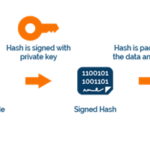








Leave a Reply