Alright. Let’s talk about content. You’ve got ideas, big ones, but the tools? Maybe they feel, well, a little… stale. Enter the HTML rich text editor for dynamic content creation—the tool you didn’t know you needed. It’s like the upgrade from a dull pencil to a neon gel pen set. Imagine dropping in images, and videos, even jazzing up your text with a click. And, unlike the usual plain-text snooze-fest, this editor lets you build content that actually moves people.
So, here’s what we’re gonna do. I’ll show you what makes these editors so great. Trust me, after this, plain text is gonna feel like a thing of the past. Ready? Let’s go.
Defining HTML rich text editors
Imagine a basic text editor. It’s like plain toast. You write; it saves. Not much else. But an HTML rich text editor? That’s like a toast loaded with everything—avocado, spices, maybe a slice of tomato. Yeah. We’re talking WYSIWYG functionality, which basically means you see everything exactly as it’ll look when it’s live. Want a bold header? Done. Need an image here, a video there? Easy.
This isn’t just typing. It’s creating. With these editors, you’re adding content styling options, playing with text formatting tools, and even throwing in multimedia embedding for that extra kick. It’s the difference between scribbling on a sticky note and crafting a full-on masterpiece. And, let’s be real, who doesn’t want that?
Core features of HTML rich text editors
Alright, let’s talk about essentials. HTML rich text editors come packed with features that make creating dynamic content a breeze. These aren’t just frills; they’re powerful tools that make your work shine. Here’s what you’re getting:
- WYSIWYG Editing: No surprises. See your content exactly as readers will. Every change updates in real time, so what you see is truly what you get.
- Content Styling Options: Bold headers, vibrant colors, and precise formatting bring life to your words.
- Multimedia Embedding: Add images, videos, or audio clips—no coding needed.
Together, these features make your content look professional, readable, and irresistibly engaging.
Advanced editing tools for enhanced productivity
Now, if you’re all about getting things done efficiently, these tools are for you. Advanced editing features save time and keep your work consistent and clean. Here’s how they help:
- Templates: Start with ready-made layouts. Templates offer consistency and cut out the hassle of designing from scratch.
- Custom Style Presets: Favorite styles on speed dial. One-click and your preferred look is applied across the board.
- Quick Insert Options: Images, lists, tables—whatever you need is added instantly.
These tools make editing smooth and fast. You’re not just creating; you’re producing polished content that feels effortless to read.
Integration capabilities with CMS and web platforms
Let’s face it. Creating content isn’t just about fancy text and images. You need tools that work smoothly with your favorite platforms. That’s where HTML rich text editors really shine. They play well with CMS and other web platforms. Here’s why that’s a big deal:
- CMS Compatibility: Editors like Froala connect directly to platforms like WordPress and Drupal. No extra steps are required.
- API Connectivity: For custom CMS setups, these editors offer open APIs to fit right into your existing workflows.
- Multi-Platform Support: From blogs to e-commerce sites—these editors adapt to whatever platform you use.
With seamless integration, your content flow feels like a well-oiled machine. Just the way it should be.
Supporting responsive and mobile-friendly content
Now, let’s talk about screen sizes. Your content has to look sharp everywhere—phones, tablets, desktops, you name it. Top editors make that happen. Here’s how:
- Adaptive Rendering: Content automatically adjusts to fit any screen size. No awkward layouts here.
- Mobile-Friendly Formatting: Touch-friendly buttons, flexible layouts, and responsive image sizes. Ready for any device.
- Real-Time Preview: A quick preview option lets you check how your content appears on multiple devices.
These features make sure your content doesn’t just reach people. It wows them—no matter where they view it.
Security features in HTML rich text editors
Security is something you really cannot ignore. HTML rich text editors need to keep your content safe, especially when users are adding their inputs. One key feature is content sanitization—basically, it stops any harmful scripts from sneaking in and causing XSS attacks. Imagine if some dangerous code gets through; it can totally mess things up.
Good editors will make sure they handle user input safely. It’s best to set up your editor with the right security configurations and restrict risky options. In this way, your content will stay safe, and you won’t have to worry about unexpected issues.
Customizability and extensibility
Want an editor that bends to your will? That’s the magic of HTML rich text editors. They aren’t just tools; they’re your secret weapon. Do you need something special? You got it. These editors let you snap in plugins, add-ons, or API integrations to match your needs exactly.
Imagine this: You want a particular font or maybe a unique tool to fit your brand. Just plug it in. Some companies go even further, adding custom plugins that scream their style. A marketing team might throw in social sharing buttons. A shop owner could add direct product links. Whatever you need, these editors are here to shape up exactly how you like.
Choosing the right HTML rich text editor
Picking the right editor? It’s like choosing the right tool for battle. Different projects need different power levels. Want versatility? Froala is your go-to. It has customization options galore and a smooth fit across multiple platforms. Need powerhouse features? Look at CKEditor and TinyMCE—these two are top picks, known for their reliability and the features that they deliver. Working on something simple? Quill is lightweight and straightforward.
So, here’s the game plan: think about your project size, the features you want, and the support each editor offers. Pick the one that hits the mark.
Conclusion
Let’s bring it all together. HTML rich text editors are game-changers. They’re more than just basic tools. With one, you get style, media options, and the power to make your content stand out. Choosing the right editor isn’t just a nice-to-have—it’s a productivity booster and a chance to look truly professional.
From CKEditor and TinyMCE to Froala, each editor offers its own strengths. Whether you’re building a small blog or a full-scale e-commerce site, there’s an editor that fits. So choose the one that suits you best and get ready to create content that doesn’t just shine—it stands out.
FAQs
What is an HTML rich text editor?
It’s a tool that lets you create and style content with images, text formats, and media without coding.
Which HTML rich text editor is best for beginners and advanced users?
Froala is a good choice for beginners as well as advanced users due to its flexibility.
Can I customize an HTML rich text editor?
Yes, many editors like Froala and TinyMCE allow plugins and API integrations for custom features.

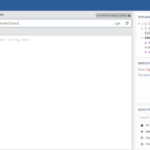









Leave a Reply