Do you want to distribute your Python application without requiring users to install Python on their systems? Creating a standalone executable file from your Python code is the answer! In this guide, we will walk you through the process of converting Python scripts into executable files for Windows, macOS, and Linux.
Step 1: Choose a Tool
There are several tools available to convert Python code into executable files. Two popular options are:
- PyInstaller: A widely-used tool that works on Windows, macOS, and Linux. It’s relatively easy to use and supports a wide range of Python packages and libraries.
- cx_Freeze: Another tool that helps freeze your Python scripts into standalone executables. It is cross-platform and offers good support for Python 3.
For this guide, we’ll focus on PyInstaller, but the process is somewhat similar for other tools.
Step 2: Install PyInstaller
Before you can use PyInstaller, you need to install it. Open your command prompt or terminal and run the following command:
pip install pyinstaller
Step 3: Create Your Python Script
Write your Python script or gather all the scripts you want to include in your executable file. Make sure your script works as expected on your system before proceeding.
Step 4: Generate the Executable
Now it is time to create your executable. Navigate to the directory containing your Python script using the command prompt or terminal and run the following command:
pyinstaller --onefile your_script.py
Replace your_script.py with the name of your Python script.
The --onefile option tells PyInstaller to create a single executable file. You can omit this option if you prefer to have multiple files.
Conclusion
Now that you have a working executable, you can share it with others without worrying about Python installations. Distribute it through a website or any other method you prefer.
Tips:
- Keep your executable’s size in mind; it may include all required libraries, making it relatively large.
- Be mindful of licensing and ensure you have the right to distribute any third-party libraries your script uses.
Creating executable files from Python scripts can make your software more accessible and user-friendly. With tools like PyInstaller, you can share your Python applications with a wider audience, regardless of their Python knowledge or environment. Happy coding and distributing! 🚀



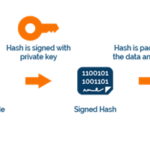
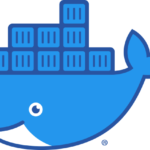






Leave a Reply