In the age of digital media, video content stands out as one of the most engaging and impactful forms of communication. From marketers to educators, content creators across various sectors strive to produce videos that are not only visually appealing but also convey their message effectively. However, the traditional video production process can be time-consuming, technically challenging, and expensive.
This is where Artificial Intelligence (AI) comes into play, revolutionizing the way videos are made. An AI video maker simplifies video creation, making it more accessible and efficient for creators of all skill levels. In this guide, we will explore how to leverage an AI video generator to enhance your creative projects, with a particular focus on a tool that has been making waves in the industry—Pollo.ai.
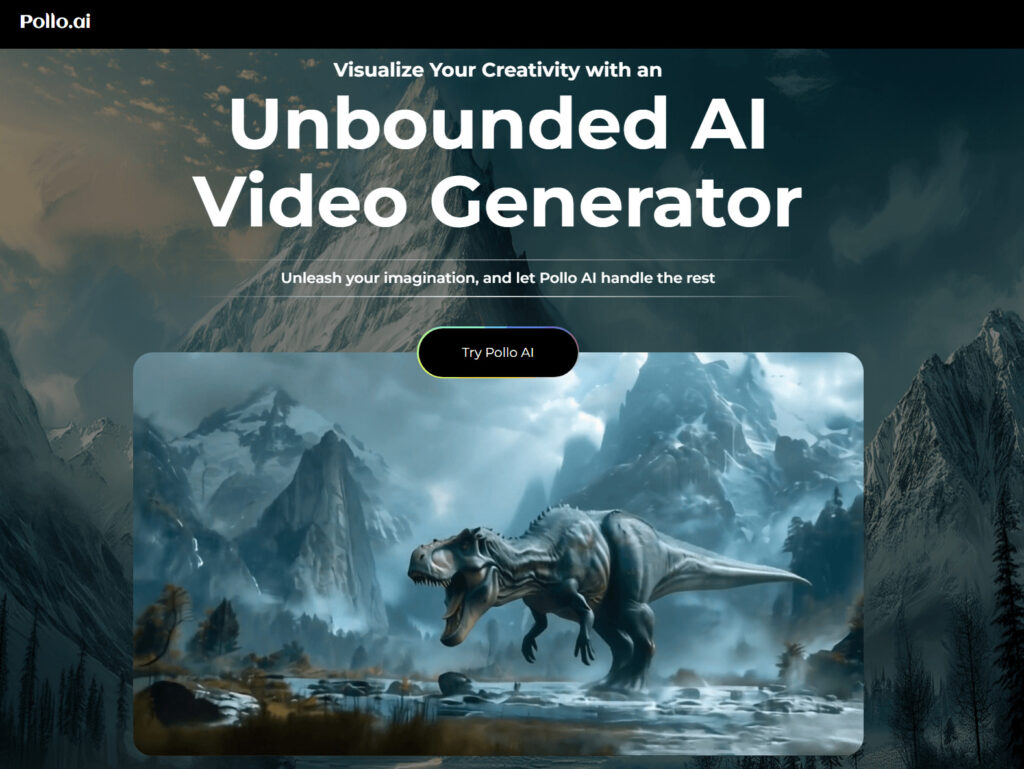
Understanding AI Video makers
The rise of AI in video production
AI video generators employ machine learning and artificial intelligence technologies to automate the video creation process. These tools can analyze textual inputs and visual cues to produce videos that align with the user’s vision. The integration of AI in video production heralds a new era where creativity is not hindered by technical constraints.
Benefits of using an AI video maker
- Efficiency: These tools significantly reduce the time required to produce a video, turning a process that could take days into one that can be accomplished in minutes.
- Accessibility: They level the playing field, allowing those without professional video editing skills to create high-quality videos.
- Customization: Users can easily tailor videos to meet their exact needs, ensuring that the end product is aligned with their vision.
- Innovation: AI video makers are constantly evolving, offering new features and improvements that enable creators to stay on the cutting edge of video production.
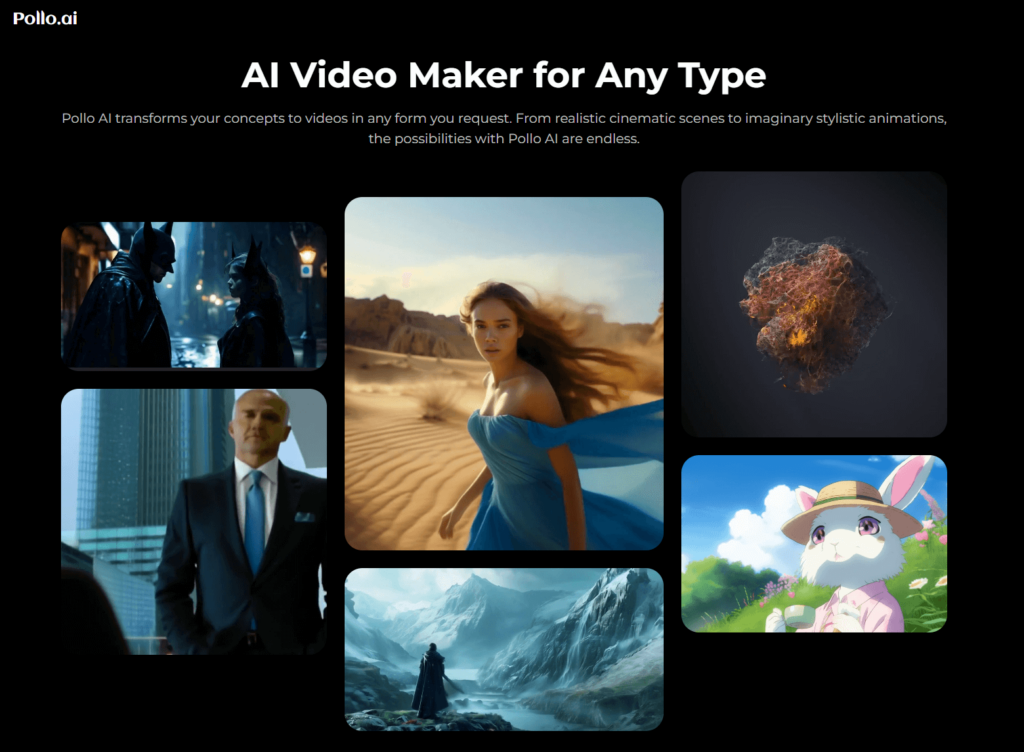
How to choose the right AI Video maker
When selecting an AI video generator, consider the following factors:
- Ease of use: The platform should have a user-friendly interface.
- Customization Options: Look for tools that offer a wide range of customization options.
- Speed: A good AI video maker should be able to produce videos quickly, without compromising quality.
- Quality of output: High-resolution, professional-grade videos are crucial.
- Cost: Evaluate the pricing to ensure it fits within your budget.
Among the various options available, Pollo.ai emerges as a particularly powerful AI video maker. Pollo.ai stands out not only for its ability to generate videos quickly but also for its flexibility and the high quality of its outputs. It allows users to create videos by simply describing their idea or uploading images, making the video creation process as straightforward as it can get.
Crafting creative videos with Pollo.ai: A step-by-step guide
Getting started with Pollo.ai
- Understand your requirements: Before you begin, clearly define the purpose of your video. Consider the message you want to convey and the target audience.
- Prepare your inputs: Gather any text, images, or existing videos you want to incorporate into your project.
Using text to create videos
- Input your text prompt: Start by describing the video you envision in as much detail as possible. Pollo.ai’s AI will use this text to create a video aligned with your concept.
- Select a style: Choose from various styles available to ensure the video reflects the desired aesthetic.
- Review the output: Once Pollo.ai generates the video, review it to ensure it meets your expectations. You can make adjustments or re-generate the video if necessary.
Animating images
- Upload your images: If you have specific visuals in mind, upload them to Pollo.ai. The platform will animate these images, integrating them into your video.
- Customize the animation: you can specify how these images should be animated or let Pollo.ai decide based on the context of your video.
- Finalize your video: Review the animated sequences and make any necessary revisions to ensure they seamlessly fit into your overall video.
Editing and enhancing videos
- Upload your content: If you’re starting with an existing video, upload it to Pollo.ai.
- Specify your edits: Clearly describe any changes you wish to make, such as removing certain elements or adding new ones.
- Apply styles: Change the style of your video or enhance it with new visuals and effects offered by Pollo.ai.
- Review and revise: As always, review the final product and make any adjustments required to perfect your video.
Tips for Maximizing the Potential of AI Video Makers
- Be specific: The more detailed your description or inputs, the better the AI can align the video with your vision.
- Experiment: Don’t hesitate to try different styles and features. Experimentation can lead to unexpectedly brilliant results.
- Stay on brand: Ensure your video reflects your brand or project’s identity by customizing colors, fonts, and aesthetics.
- Optimize for your platform: Tailor your video’s format and style to suit the platform where it will be published, whether it’s social media, a website, or elsewhere.
Conclusion
The advent of AI in video production has unlocked new possibilities for content creators, enabling them to produce high-quality videos with ease. Pollo.ai represents the forefront of this innovation, offering an unbounded AI video generator that meets the diverse needs of creators. By following the steps outlined in this guide, you can harness the power of Pollo.ai to bring your creative visions to life.
Whether you’re creating content for marketing, education, entertainment, or any other purpose, AI video makers like Pollo.ai can amplify your creativity, allowing you to produce content that stands out in the crowded digital landscape.










Leave a Reply