Swift, introduced by Apple in 2014, has become the preferred language for iOS development due to its powerful performance, safety features, and modern syntax.
As an open-source language, Swift has seen rapid adoption and continuous improvement, making it essential for iOS developers to stay updated with its latest capabilities.
Swift’s interoperability with Objective-C and its comprehensive standard library allow developers to build robust and scalable applications, making it a cornerstone in the iOS development ecosystem.
Importance of Staying Updated with Best Practices and Tips in 2024
As Swift continues to evolve, staying current with best practices and new language features is crucial for developing efficient, maintainable, and high-performing applications.
The iOS development landscape is highly dynamic, with frequent updates to Swift and iOS SDKs.
By adhering to the latest best practices, developers can leverage Swift’s full potential, ensure code quality, and stay competitive in the fast-paced app development market.
Swift Language Features and Enhancements
Swift 5.x series has introduced several significant enhancements that improve the language’s performance, safety, and expressiveness. Some notable features include:
- ABI Stability: Ensuring that Swift libraries are compatible with different versions of the Swift runtime, making it easier to distribute and use precompiled binaries.
- Module Stability: Allowing Swift modules to be compatible across different compiler versions, which is crucial for binary frameworks.
- Improved Diagnostics: Enhanced error messages and compiler diagnostics help developers quickly identify and resolve issues.
- Concurrency: Introduction of structured concurrency with async and await keywords, making it easier to write asynchronous code.
Improvements in Performance and Syntax
Swift has seen continuous performance optimizations, making it one of the fastest programming languages for iOS development. Key improvements include:
- String Performance: Enhancements in string handling for faster operations and reduced memory usage.
- KeyPath Expressions: Allowing more expressive and type-safe access to properties.
- Memory Management: Improvements in Swift’s Automatic Reference Counting (ARC) mechanism to reduce memory overhead.
Best Practices for Writing Swift Code
Utilizing Type Inference and Type Aliases for Cleaner Code
Swift’s type inference reduces verbosity while maintaining type safety, allowing developers to write more concise and readable code. For instance:
let name = “John Doe” // Inferred as String
let age = 30 // Inferred as IntUsing type aliases can further enhance readability:
typealias CompletionHandler - (Bool) -> Void
func fetchData(completion: CompletionHandler) {
// Implementation
}Leveraging Higher-Order Functions like map, filter, and reduce
Higher-order functions in Swift allow for a more functional programming approach, making code more expressive and concise:
let numbers = [1, 2, 3, 4, 5]
let doubledNumbers = numbers.map { $0 * 2 } // [2, 4, 6, 8, 10]
let evenNumbers = numbers.filter { $ % 2 == 0 } // [2, 4]
let sum = numbers.reduce(0, +) // 15Effective Use of Enums with Associated Values
Swift enums are powerful and can hold associated values, making them versatile for various use cases:
enum Result {
case success(data: Data)
case failure(error: Error)
}
func handle(result: Result) {
switch result {
case .success(let data):
print("Data received: \(data)")
case .failure(let error):
print("Error: \(error.localizedDescription)")
}
}Implementing the Codable Protocol for JSON Serialization
The Codable protocol simplifies JSON serialization and deserialization, providing a type-safe way to handle JSON data:
struct User: Codable {
let name: String
let age: Int
}
let jsonString = """
{
"name": "John Doe",
"age": 30
}
"""
if let jsonData = jsonString.data(using: .utf8) {
let decoder = JSONDecoder()
do {
let user = try decoder.decode(User.self, from: jsonData)
print("User: \(user.name), Age: \(user.age)")
} catch {
print("Error decoding JSON: \(error)")
}
}Design Patterns in Swift
Introduction to Common Design Patterns: MVC, Singleton, Observer, and Builder
Design patterns are standardized solutions to common software design problems. They provide a template for writing code that is modular, reusable, and easier to maintain. Here are four essential design patterns in Swift:
#1 Model-View-Controller (MVC)
- Model: Represents the data and business logic.
- View: Displays the data to the user.
- Controller: Manages the communication between the model and the view.
class UserModel {
var name: String
var age: Int
init(name: String, age: Int) {
self.name = name
self.age = age
}
}
class UserView {
func displayUser(name: String, age: Int) {
print("Name: \(name), Age: \(age)")
}
}class UserController {
var model: UserModel
var view: UserView
init(model: UserModel, view: UserView) {
self.model = model
self.view = view
}
func updateView() {
view.displayUser(name: model.name, age: model.age)
}
}#2 Singleton
- Ensures that a class has only one instance and provides a global point of access to it.
class Singleton {
static let shared = Singleton()
private init() {}
}#3 Observer
- Defines a one-to-many dependency between objects so that when one object changes state, all its dependents are notified and updated automatically.
class Subject {
private var observers = [Observer]()
var state: Int = 0 {
didSet {
notifyAllObservers()
}
}
func attach(_ observer: Observer) {
observers.append(observer)
}
func notifyAllObservers() {
for observer in observers {
observer.update()
}
}
}protocol Observer {
func update()
}
class ConcreteObserver: Observer {
private var subject: Subject
init(subject: Subject) {
self.subject = subject
self.subject.attach(self)
}
func update() {
print("State changed to: \(subject.state)")
}
}#4 Builder
- Separates the construction of a complex object from its representation, allowing the same construction process to create different representations.
class Product {
var partA: String?
var partB: String?
}
class Builder {
private var product = Product()
func buildPartA(_ partA: String) -> Builder {
product.partA = partA
return self
}
func buildPartB(_ partB: String) -> Builder {
product.partB = partB
return self
}
func getResult() -> Product {
return product
}
}Benefits of Using Design Patterns in App Development
- Modularity: Design patterns promote separation of concerns, making code easier to understand and maintain.
- Reusability: They provide proven solutions that can be reused across different projects.
- Scalability: Design patterns help in structuring code in a way that can be easily extended and modified.
- Maintainability: With a clear structure, it is easier to debug and enhance the codebase.
Swift Date Operations
Swift Date Operations encompass a range of techniques for managing and manipulating date and time data in iOS applications.
Handling Time Zones with TimeZone and Calendar Classes
Swift provides robust classes for handling time zones and calendars, making it easier to manage date and time operations across different regions.
let sourceTimeZone = TimeZone(identifier: "America/New_York")
let destinationTimeZone = TimeZone(identifier: "Europe/Madrid")
let dateFormatter = DateFormatter()
dateFormatter.dateFormat = "yyyy-MM-dd HH:mm:ss"
dateFormatter.timeZone = sourceTimeZone
let dateString = "2023-11-06 12:00:00"
if let sourceDate = dateFormatter.date(from: dateString) {
var calendar = Calendar.current
calendar.timeZone = destinationTimeZone
let destinationDate = calendar.date(byAdding: .hour, value: 6, to: sourceDate)
dateFormatter.timeZone = destinationTimeZone
let formattedDate = dateFormatter.string(from: destinationDate!)
print("Converted Date: \(formattedDate)")
}Parsing and Formatting Dates Using DateFormatter
DateFormatter allows for converting date objects to strings and vice versa.
let dateFormatter = DateFormatter()
dateFormatter.dateFormat = "yyyy-MM-dd"
let date = dateFormatter.date(from: "2023-05-30")
print(dateFormatter.string(from: date!)) // "2023-05-30"Managing Daylight Saving Time Adjustments
Swift’s TimeZone class can check for daylight saving time and adjust dates accordingly.
let timeZone = TimeZone(identifier: "America/New_York")!
let date = Date()
let isDaylightSavingTime = timeZone.isDaylightSavingTime(for: date)
print("Is daylight saving time: \(isDaylightSavingTime)")Swift Networking
Making HTTP Requests and Handling Responses
Swift’s URLSession class is used for making network requests.
let url = URL(string: "https://api.example.com/data")!
let task = URLSession.shared.dataTask(with: url) { data, response, error in
if let error = error {
print("Error: \(error.localizedDescription)")
return
}
if let data = data, let responseString = String(data: data, encoding: .utf8) {
print("Response: \(responseString)")
}
}
task.resume()Error Handling and Retry Mechanisms
Implementing robust error handling and retry mechanisms ensures a reliable network communication layer.
func fetchData(from url: URL, retries: Int = 3) {
URLSession.shared.dataTask(with: url) { data, response, error in
if let error = error {
if retries > 0 {
fetchData(from: url, retries: retries - 1)
} else {
print("Failed after retries: \(error.localizedDescription)")
}
return
}
// Handle successful response
}.resume()
}Implementing Authentication and Authorization
Adding headers for authentication is straightforward with URLSession.
var request = URLRequest(url: URL(string: “https://api.example.com/secure-data”)!)
request.addValue(“Bearer <your_token>”, forHTTPHeaderField: “Authorization”)
//Handle response
}
task.resume()Uploading and Downloading Files
Swift makes it easy to handle file uploads and downloads.
let fileURL = URL(fileURLWithPath: ‘path/to/file”)
let task = URLSession.shared.uploadTask(with: request, fromFile: fileURL) { data, response
// Handle response
}
task.resume()Best Practices for Networking in Swift
- Error Handling: Implement comprehensive error handling and retry logic.
- Background Tasks: Perform network operations in the background to keep the UI responsive.
- Security: Secure sensitive data and use HTTPS.
- Caching: Implement caching mechanisms to improve performance and reduce network load.
Xcode Tips and Tricks
Utilizing Xcode’s Refactoring Tools (Rename, Extract Method, etc.)
Xcode provides a suite of refactoring tools that streamline the development process by automating common tasks:
- Rename: This tool allows you to rename variables, functions, or classes across your entire codebase seamlessly.
var userName = “John”
//Renaming userName to userFullName- Extract Method: You can refactor your code by extracting a block of code into its own method. This enhances readability and modularity.
func calculateSum(a: Int, b: Int) -> Int {
return a + b
}Using Multi-Cursor Editing for Efficient Code Editing
Multi-cursor editing in Xcode allows you to make simultaneous edits at multiple locations, improving efficiency:
- To activate, press Shift + Control + Left Click to place multiple cursors.
- Use Shift + Control + Arrow Up/Down to add cursors vertically.
Integrating SwiftLint for Consistent Coding Style
SwiftLint is a tool that enforces Swift style and conventions by running code quality rules:
- Install SwiftLint via Homebrew: brew install swiftlint
- Add a Run Script Phase in your Xcode project to automatically lint your code:
if which swiftlint > /dev/null; then
swiftlint
else
echo “warning: SwiftLint not installed, download from https://github.com/realm/Swift
fiPerformance Optimization
Strategies for Optimizing Swift Code
Optimizing Swift code involves several strategies:
- Use Value Types: Prefer structs and enums over classes where appropriate.
- Lazy Properties: Use lazy to defer expensive computations until they are needed.
lazy var expensiveProperty: ExpensiveType = {
return ExpensiveType()
}()Memory Management and Avoiding Retain Cycles
Swift uses Automatic Reference Counting (ARC) for memory management:
- Weak and Unowned References: Use weak or unowned to avoid retain cycles.
class ViewController: UTVController {
weak var delegate: DelegateType?
}Using Instruments for Performance Analysis
Instruments is a powerful tool for profiling and debugging performance:
- Use the Time Profiler to identify slow methods.
- Use the Allocations instrument to track memory usage and identify leaks.
Testing and Debugging
Writing Unit and UI Tests in Swift
Unit and UI tests ensure your code works as expected:
- Unit Tests: Use XCTest to write and run unit tests.
class MyTests: XCTestCase {
func testExample() {
let result = add(a: 2, b: 2)
XCTAssertEqual(result, 5)
}
}- UI Tests: Use XCUITest to automate UI testing.
class MyUITests: XCTestCase {
func testButtonTap() {
let app = XCUIApplication()
app.launch()
app.buttons[“MyButton”].tap()
XCTAssertTrue(app.staticTexts[“Hello, World!”].exists)
}
}Debugging Tips and Tools
Effective debugging techniques can save a lot of time:
- Breakpoints: Set breakpoints to pause execution and inspect variables.
- LLDB Commands: Use LLDB commands to inspect and manipulate program state.
(lldb) po variableNameContinuous Integration and Automated Testing
Continuous integration (CI) tools like Jenkins, Travis CI, and GitHub Actions help automate testing:
- Configure CI to run your tests automatically on every push.
- Integrate with services like Fastlane for automated build and deployment.
By utilizing these tips and tools, you can enhance your development workflow, write cleaner code, and build high-quality, performant iOS applications.
By integrating these best practices, design patterns, and advanced techniques into your Swift development workflow, you can build more efficient, maintainable, and high-performing iOS applications.
Keeping up with the latest features and tools in Swift and Xcode will ensure you stay ahead in the rapidly evolving field of mobile app development.
Embrace continuous learning and experimentation to maximize your proficiency and creativity in developing innovative solutions.




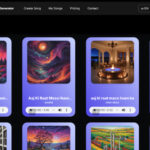





Leave a Reply