In today’s interconnected world, physical security is inextricably linked to IT systems. Traditional alarm systems, once simple devices that sounded sirens or sent basic alerts, have evolved into sophisticated hubs that integrate seamlessly with digital workflows. Much like monitoring alerts from a production server, a modern alarm hub acts as a central controller, aggregating events from various sensors and dispatching structured notifications.
This approach is particularly valuable in environments where physical and digital assets converge, such as offices housing sensitive equipment, electronics warehouses, home laboratories with servers, and facilities with data access points. The aim of this article is to demonstrate how to transform a physical alarm trigger, such as a breach of a door or unauthorised movement outside of working hours, into a manageable incident with a clear response chain. Using webhooks allows us to automate responses, ensuring that physical threats are handled with the same urgency and organisation as cyber incidents.
Event-driven security bridges the gap between the physical perimeter and your incident response team, transforming reactive measures into proactive, automated processes. In this article, we will explore the flow of events, security considerations, rich event payloads, format validation using JSON Schemas and automated actions. We will also explain why this is important for developers and engineers. Throughout, we will provide practical examples of JSON Schemas to demonstrate how to standardise incoming alerts.
The event flow from perimeter to response team
Components
The following key components are at the heart of an event-driven security system:
- Sensors: These include motion detectors, door and window contacts, glass break sensors and smoke alarms. They detect changes to the physical environment.
- Alarm Hub (Controller): This is the brains of the operation — a device similar to a smart panel from brands such as Honeywell or Ajax Systems — that collects sensor data, processes it and prepares outbound notifications.
- Communication channel: Reliable connectivity is crucial and often involves local networks (Wi-Fi/Ethernet), LTE for primary failover and GSM for backup, to ensure that outages don’t silence alerts.
- Event receiver: This could be your on-premises server, a cloud-based handler (e.g. AWS Lambda or Azure Functions) or a chatbot integrated with your on-call team’s communication platform, such as Slack or Microsoft Teams.
These elements combine to create a pipeline that transforms raw sensor data into actionable intelligence.
Step-by-step process
This is how an incident unfolds in an event-driven setup:
- The sensor is triggered when the back door of a warehouse opens at night, for example.
- The alarm hub registers the event and adds a timestamp and context, such as the location of the sensor and the system arming status.
- The hub sends the notification to a predefined endpoint via a webhook — a simple HTTP POST.
- The receiving system automatically processes the alert: it logs the incident, notifies the on-call channel, sends SMS alerts and creates a ticket in your issue tracker (e.g. Jira or PagerDuty).
This process guarantees the rapid dissemination of information without the need for manual intervention.
Why this beats a simple push notification to the owner’s app
Traditional alarms might ping a single user’s phone app, but that’s inefficient for teams. Event-driven systems route alerts into collaborative workflows, ensuring they’re not siloed. Benefits include:
- Team-Wide Visibility: Alerts hit group channels, not just one person.
- Incident History: Every event is logged with timestamps, locations, and severity, building a searchable audit trail.
- Automated Escalation: If no acknowledgment occurs within a set time (e.g., 5 minutes), the system escalates to higher-ups or external services.
This transforms security from a lone-wolf operation to an integrated part of your ops.
Securing the channel: Preventing forged alarms
Since webhook notifications from your alarm hub trigger real actions, the channel must be completely secure. For example, a fake ‘intrusion’ alert could cause chaos by locking down your facility unnecessarily.
At the very least, verify the source to ensure that only your hub’s IP address or a recognised device can send alerts. Even better, use cryptographic signatures or shared secrets. For example, include a Hash-based Message Authentication Code (HMAC) in the payload, generated using a secret key shared between the hub and the receiver.
If the hub is connected to the cloud, verify the sender’s IP address or use a secure tunnel, such as a VPN. As many hubs will retry sending if no acknowledgement is received, your system must deduplicate events to avoid flooding your incident queue with duplicates. Use unique event IDs for this purpose.
In practice, configure your webhook endpoint so that it rejects unsigned requests and logs them as potential attacks.
Rich Events, Not Just “Alarm Blaring”
Mature security systems go beyond binary alerts like “sensor triggered.” Instead, they deliver enriched payloads that provide context, reducing false positives and speeding resolution.
A well-formed event should include:
- Location Details: Not just “Sensor #14,” but “Warehouse Back Entrance.”
- Timestamp: Precise UTC time of detection.
- System Mode: Armed, partially disarmed, or fully off.
- Confidence Level: Probability of a false positive, based on sensor fusion (e.g., motion + door open = high confidence).
- Visual Evidence: Crucially, integrate with cameras for snapshots or clips.
Proper CCTV installation is key here, as it ensures that visual confirmation is part of the automated response chain. When an alert is triggered, the hub can provide a secure link to a camera feed from the affected area. This allows responders to instantly verify: Is the door truly breached, or has it been triggered by the wind? There is no need to waste time logging into a DVR remotely or dispatching a team blindly.
This integration reduces false dispatches and improves response times by shifting the focus of verification from ‘signal fact’ to ‘event context’. For example, in a JSON payload:
| { “event_type”: “intrusion”, “location”: “Warehouse Back Entrance”, “timestamp”: “2025-10-31T02:15:00Z”, “severity”: “high”, “system_mode”: “armed”, “confidence”: 0.95, “visual_evidence”: “https://secure-cam-link.com/frame/12345” } |
With a solid CCTV installation, these visuals become automated, turning alerts into verifiable incidents.
5. Validating Incoming Event Formats
When an alert arrives, your receiver must validate its structure to avoid crashes or exploitation. Reasons include:
- Handling legacy or incomplete data from older hubs.
- Blocking malicious payloads that mimic alerts to induce panic.
Use JSON Schema to define expected formats. Mandatory fields might include location, timestamp, event_type, and severity. Valid values for severity could be “low,” “medium,” or “high.”
Here’s a sample JSON Schema for an intrusion event:
| { “$schema”: “http://json-schema.org/draft-07/schema#”, “type”: “object”, “properties”: { “event_type”: { “type”: “string”, “enum”: [“intrusion”, “fire”, “motion”] }, “location”: { “type”: “string” }, “timestamp”: { “type”: “string”, “format”: “date-time” }, “severity”: { “type”: “string”, “enum”: [“low”, “medium”, “high”] }, “visual_evidence”: { “type”: “string”, “format”: “uri” } }, “required”: [“event_type”, “location”, “timestamp”, “severity”] } |
If a payload fails validation, flag it as suspicious and handle manually—don’t auto-escalate. This mitigates risks from malformed or forged data.
Automating responses to valid alarms
Where the signal goes
Upon validation:
- Post to the on-call chat (e.g., Slack thread with details).
- Send SMS/calls to key personnel.
- Create a high-priority ticket in your ITSM tool, tagging the zone and time.
- Notify physical security or response teams if applicable.
Escalation
If unacknowledged within two minutes, reroute to managers. Events that cascade (e.g. motion followed by door opening) automatically bump the priority.
On-site instant actions
Activate trigger sirens and lights, lock smart doors and archive camera footage before and after the event to preserve evidence.
Auditing
Record who received the alert, who acknowledged it and the actions taken. This information is vital for compliance, insurance claims and process refinement. For example, you could say, ‘We responded in three minutes; here’s the proof.’
Why this matters for developers and engineers, not just security firms
The risks of physical perimeter defence and infrastructure protection are intertwined. For developers managing server rooms, warehouses or laboratories containing hardware and data, a breach is akin to a production outage.
These shouldn’t be scribbled in a guard’s notebook, but embedded in your incident response pipeline. Without proper integration, such as visual confirmation from a reliable CCTV installation, teams waste precious minutes manually verifying alerts. At night, those minutes could result in significant damage.
This can be built by engineers: webhook handlers, schema validators and automations can be integrated with DevOps tools. This unifies physical and digital incidents, ensuring holistic risk management.
Best practices checklist
This can be sidebarred or infographic-ized:
- Backup connectivity: Ensure hub has LTE/GSM failover to prevent silencing via internet cuts.
- Secure delivery: Use signatures, known sources, and reject anonymous messages.
- Specific zoning: Alerts must specify zones, not abstract sensor IDs.
- Visual proof: Pair sensors with cameras for automated evidence.
- Response journal: Mandatory logging of receipt, acknowledgment, and actions, for accountability and improvement.
- Unified incidents: Treat physical breaches in the same system as IT failures, not separately.
Physical security is now an event stream that is ready for automation, and not just alarms. Developers can integrate it into standard incident pipelines to enhance resilience. The next step is to: Audit your hub to check whether it sends outbound events with zone details, severity, visual proof and backups. If not, this is a vulnerability, particularly for high-value sites. Prioritise installing robust CCTV to address this issue.




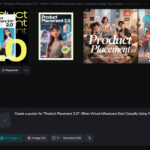


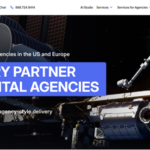


Leave a Reply